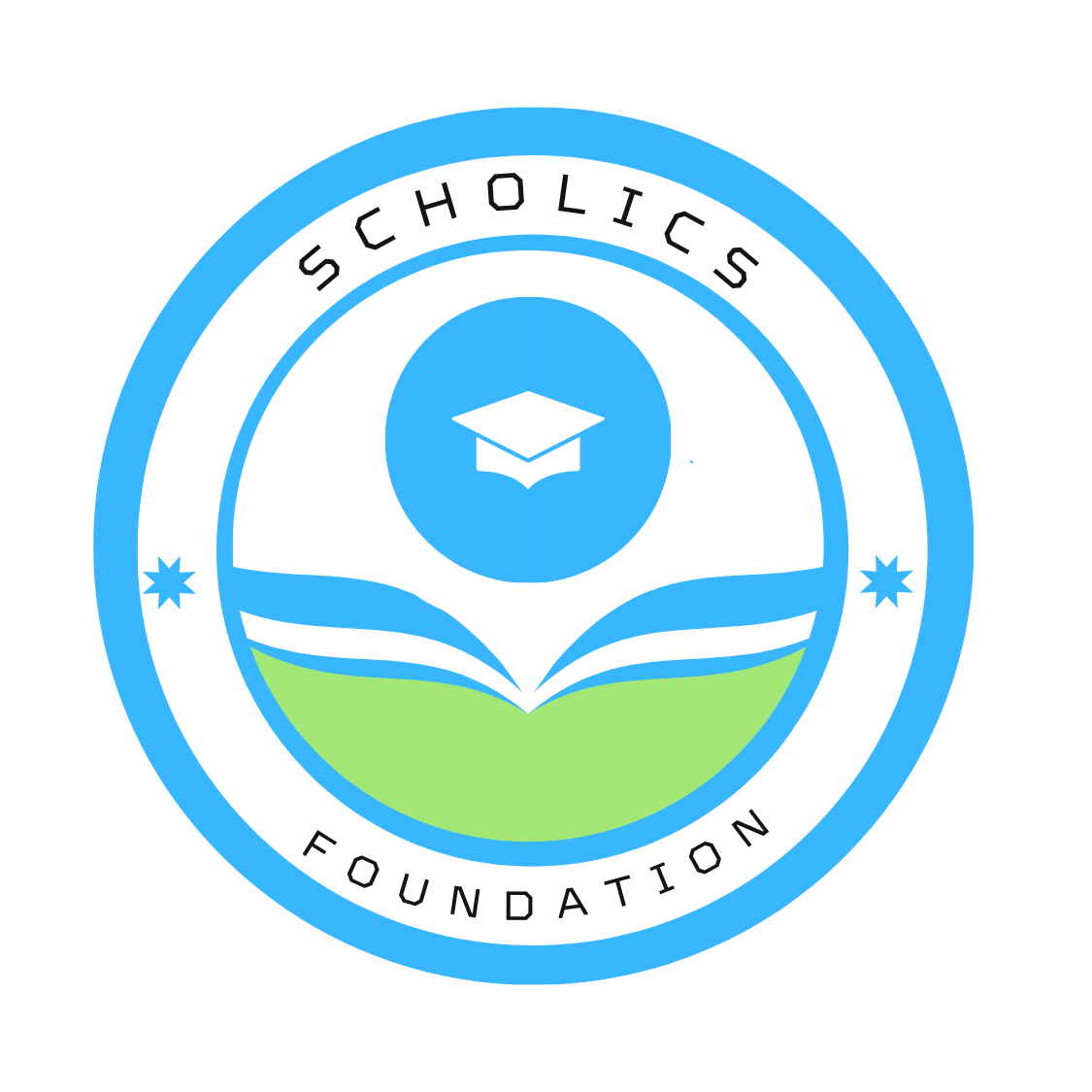Excelling in Agriculture: Mastering Data Management with Advanced Excel Techniques

In today’s dynamic agricultural landscape, data has become a cornerstone for informed decision-making. For budding agricultural enthusiasts, harnessing the power of data management tools like Excel can be a game-changer. Whether you’re analyzing crop yields, tracking expenses, or devising sustainable farming strategies, Excel’s advanced features can streamline processes and drive efficiency in agricultural operations.
Understanding the Importance of Data in Agriculture
Agriculture, like any other industry, benefits immensely from data-driven insights. For aspiring agronomists and future farm managers, the ability to collect, organize, and interpret data is invaluable. With Excel’s robust capabilities, students can transform raw agricultural data into meaningful information.
Leveraging Advanced Excel Techniques

1. Data Visualization:
Excel’s charts, graphs, and pivot tables can visually represent complex agricultural data. Whether it’s showcasing crop yield trends or plotting weather patterns, visualizations offer a quick understanding of key metrics, aiding in decision-making processes.
2. Data Analysis:
Excel’s powerful functions and formulas enable students to perform sophisticated data analysis. From calculating average rainfall to predicting harvest seasons based on historical data, functions like VLOOKUP, SUMIFS, and IF statements are indispensable.

3. Macros and Automation:
By mastering Excel macros, students can automate repetitive tasks, saving time and reducing errors. This is particularly useful when handling large datasets or performing routine calculations for soil analysis, crop rotation planning, or inventory management.
4. Data Cleansing and Validation:
Maintaining data integrity is crucial. Excel’s data cleansing tools help identify and rectify errors, ensuring accuracy in records. Furthermore, validation rules can be set to prevent input of incorrect or invalid data.
Implementing Excel in Agriculture Studies
Incorporating Excel into agriculture coursework can be transformative. Professors can design practical exercises involving real agricultural datasets, encouraging students to manipulate and analyze information. This hands-on approach not only enhances technical skills but also prepares students for real-world challenges in agriculture.
Excel as a Gateway to Agricultural Innovation
As technology continues to evolve, so does the intersection of agriculture and data science. Proficiency in Excel sets the foundation for students to adapt to emerging technologies like precision agriculture, IoT sensors, and machine learning algorithms. These advancements are revolutionizing farming practices, and a solid understanding of Excel serves as a stepping stone into this exciting realm.
Conclusion
For aspiring agricultural students, Excel is more than just a spreadsheet tool—it’s a gateway to unlocking the potential of data in farming and agribusiness. By honing advanced Excel skills, students can not only streamline data management but also pave the way for innovative and sustainable agricultural practices.
In an ever-evolving agricultural landscape, proficiency in data management using Excel is an indispensable skill for the next generation of agricultural leaders.
Remember, as you cultivate your Excel skills, you’re nurturing the future of agriculture—one formula, chart, and analysis at a time.