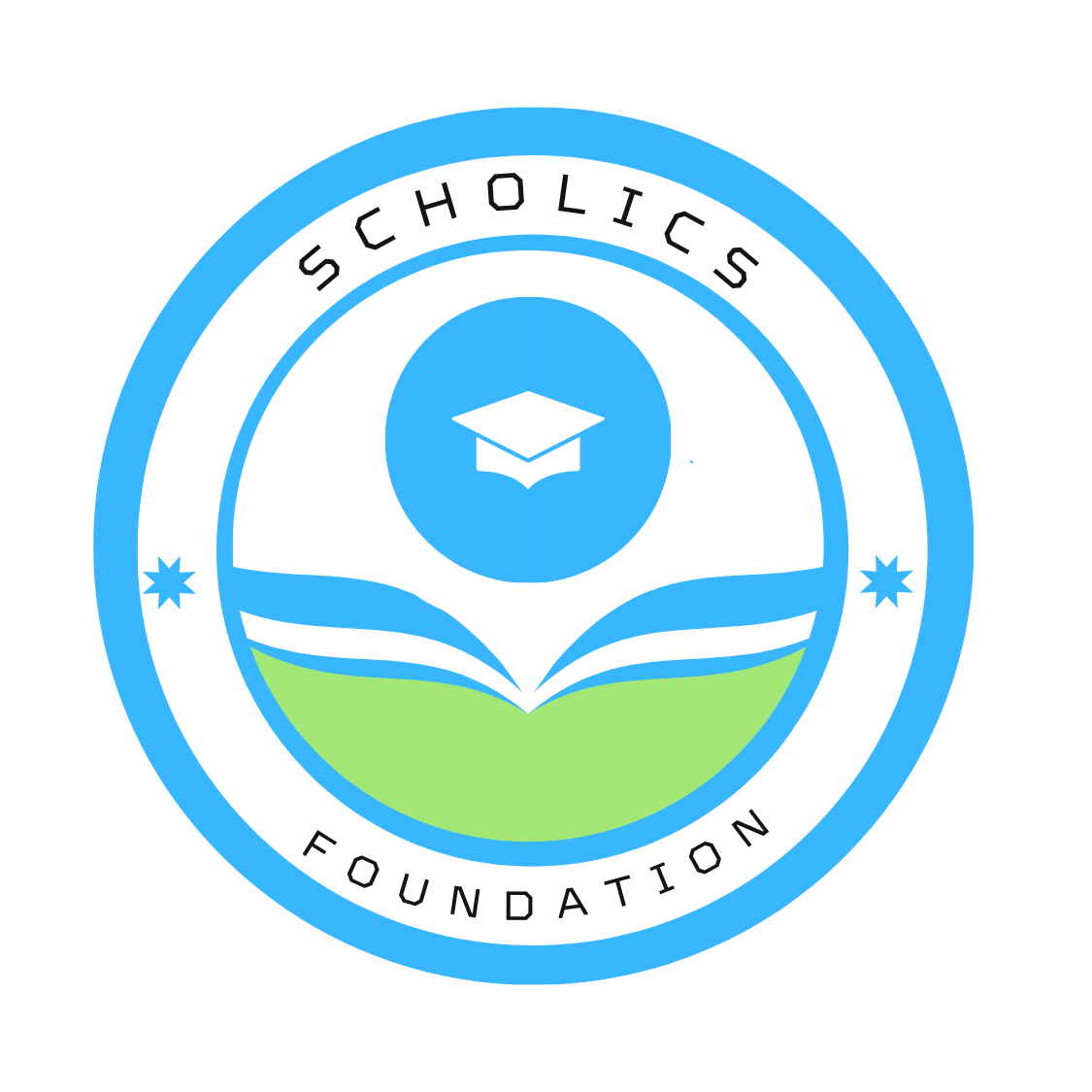Why this Course is Important
In this course, you will learn how to use Microsoft Excel effectively for data summary, presentation, and other statistical work.
Duration
7 Days
Fee
1500/-
Certification
Yes
Skill You learn after Completion
Data Analysis and Visualization Techniques
Excel Sort and Filter
Data Analysis Functions in Excel
Pivot Tables and Charts
Conditional Formatting
Training Content
This training module is divided into 6 sections
Brief description of the interface for Microsoft Excel
Concept of Worksheets
Manage elements of worksheets
Data Entry
Examines and describes multiple means of entering data
Rows & Columns
Insert, delete, hide, and group rows and columns
Formulas
Autofill
Explores Excel’s amazing ability to predict and extrapolate patterns
Calculations
Perform mathematical expressions and review the Order of Operations rule
AutoSum Functions
Review the five key functions: Sum, Average, Max, Min, and Count Numbers
Absolute Reference
Changing a cell reference into a constant, which is necessary for certain calculations
True or False
Tests to see whether criteria is true/false
Text Functions
Introduces functions used to modify text in Excel
Multi-Input Functions
More advanced functions that require more than one input
Formatting
The addition of effects to an Excel document to provide visual instruction
Cell Styles
Apply consistent formatting to specific types of cells or values
Conditional Formatting
Apply a predetermined format based on specified rules
Tables
Explore the special functionality created when data is converted to a Table
Column Chart
Create a Column chart to visually examine data
Line Chart
Create a Line chart and Spark lines to visually examine data
Pie Chart
Create a Pie chart to visually examine data
Freeze Panes
Enable a portion of the screen to stay visible at all times
Printing
Rules and strategies to make printing easy
Windows
Change how your worksheet displays data
Templates
Use prefabricated templates to build a spreadsheet
Excel Tricks
Fundamental keyboard shortcuts and other Excel tricks